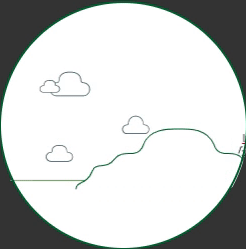Travel Documents
Purchase Method
Discounts and Extras
Lines and Timetables
How to reach Malpensa
Trenord Information


- Malpensa Express
- News
- Trenord Information
- News
- Flight change? Change train!
Flight change? Change train!
Monday 19/12/2022
A new feature on the site and App allows you to change the date of the Malpensa Express ticket purchased online
Does something unforeseen force you to change the date of your flight and have you already purchased your Malpensa Express ticket online for that day?
It is now also possible to change the date for train travel in just a few clicks on the Trenord App - available free of charge for iOS and Android - and on the malpensaexpress.it and trenord.it websites. The change is possible by midnight of the day before the trip, for a maximum of three times per ticket.
How to change the date of train travel from the Trenord App?
Go to the "Tickets" section, click on "View or Edit" and then on "Change Date and Time." Choose a new trip and confirm.
How to change travel date from malpensaexpress.it and trenord.it websites?
Go to your personal area and choose the ticket whose date you want to change. Click on the three red dots and enter the new date, choose from the proposed journeys, and...have a great trip!
What to do if a flight changes time and you already have a ticket online?
Tickets purchased online are valid for three hours from the train departure time indicated at the time of purchase.
If your flight has a time change from the scheduled time - an advance or a postponement of more than three hours - and you have already purchased your ticket, you do not need to change the date. Once you board the train, you will have to look for the train conductor and show him the Malpensa Express ticket and a proof of the flight change communicated to the customer by the airline.
The ability to change the date of travel applies not only to Malpensa Express tickets but also to all tickets with a fixed date (Trenord origin/destination rail, integrated IVOL) purchased online from the Trenord App or the trenord.it and malpensaexpress.it websites.




 ITA
ITA ENG
ENG Go to your personal area
Go to your personal area
 Manage account
Manage account
 Exit
Exit



 Linkedin
Linkedin
 Instagram
Instagram
 Youtube
Youtube